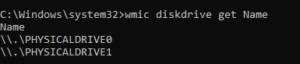How to find Hard Disk Name in Windows 10 OS from Command Prompt (CMD)
Synopsis
To check the Hard Disk Name from command prompt in Windows 10 OS
Steps :-
- Go to Start.
- Search for the Command Prompt and open the command prompt with Administrator
- Enter the following Command to find the serial number of device “wmic bios get SerialNumber “
> wmic diskdrive get Name
Name
\\.\PHYSICALDRIVE0
\\.\PHYSICALDRIVE1